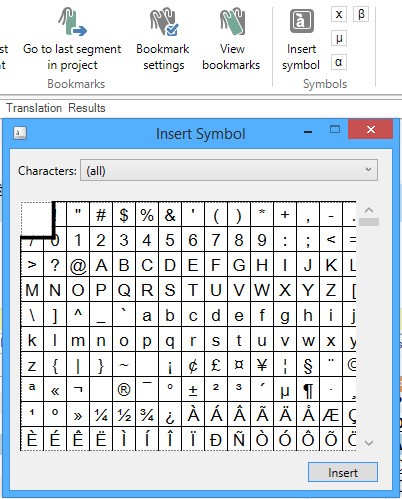The SDL Trados Studio 2015 SR2 - 12.2.5099.5. shows the "Insert Special Characters and Symbols" App in the Editor as a defective App.
Remark: The "Insert Special Characters and Symbols App" downloaded from http://appstore.sdl.com/list/?search=Symbol and installed in SDL Trados Studio 2014, is perfect.
The "Insert Special Characters and Symbols in the Editor" of SDL Trados Studio 2015 SR2 - 12.2.5099.5 is the same as the "SDL Trados Studio Symbols App Version 1.2 for SDL Trados Studio 2014", but it is defective. That is, the Insert Symbol Window does not expand and all the symbols in the extreme right column are only partly shown.Please see the image below.
The "Insert Special Characters and Symbols in the Editor" of SDL Trados Studio 2015" is not an App from 3rd party vendors. It is now a new feature in SDL Trados Studio 2015, as is explained on Help - What's New in Studio 2015?
"Quickly insert special characters and symbols in the Editor: Insert special characters and symbols in straight into the translation Editor from the Ribbon UI.. Go to the Advanced tab and click Insert symbol. Choose from the available characters found in the dialog box and click the Insert button."
Will SDL correct this issue?

 Translate
Translate