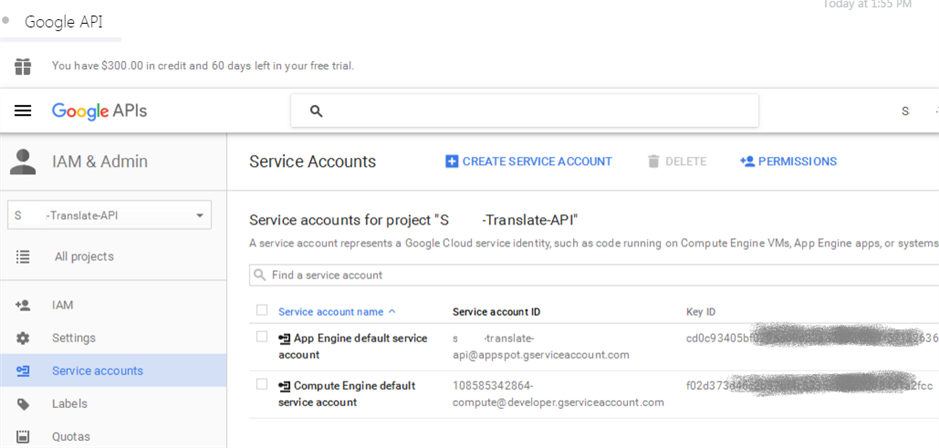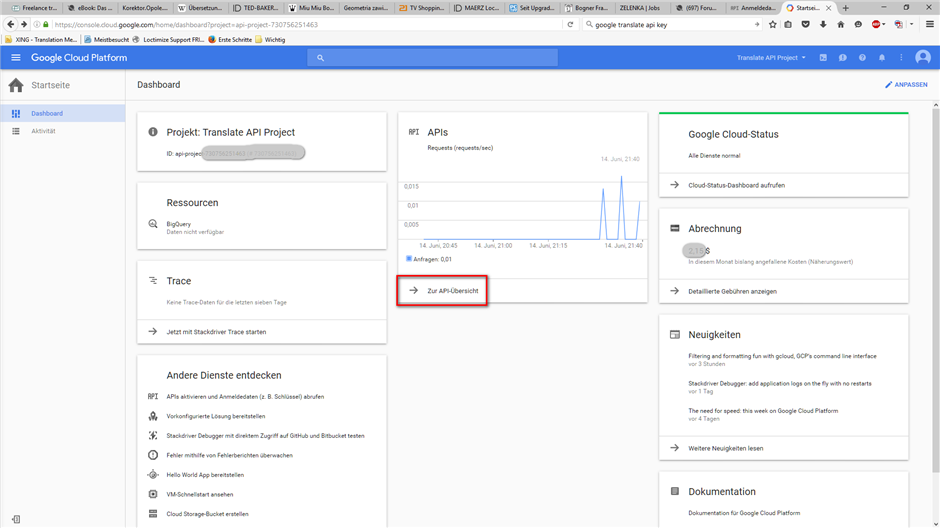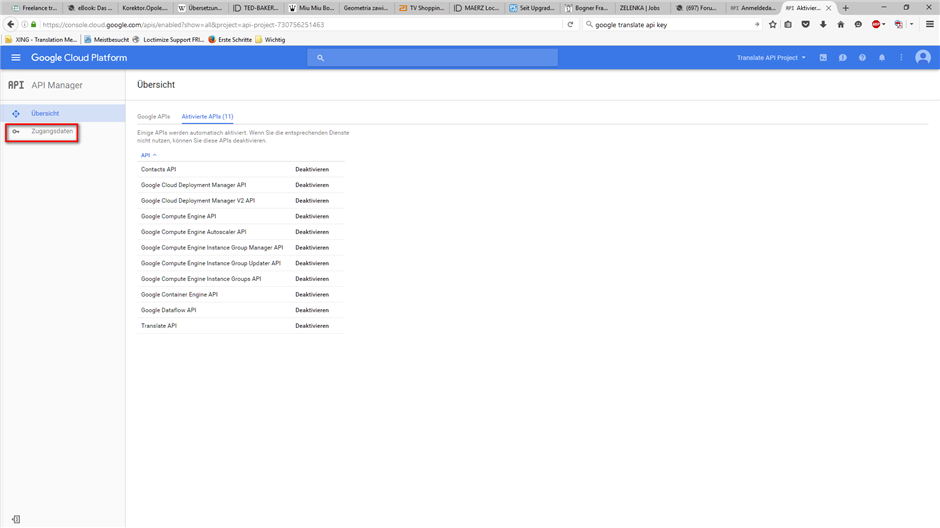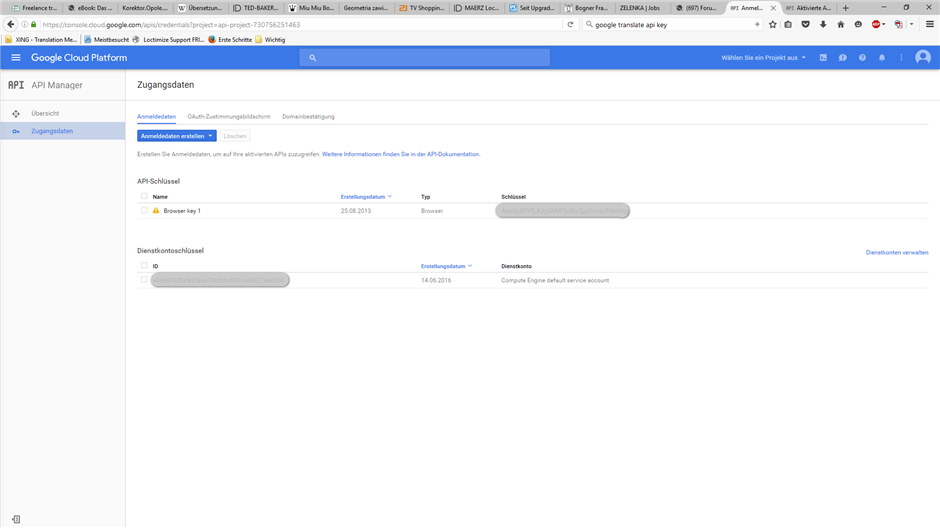Hi. I am trying to add GoogleTranslate in Trados Studio 2015.
In the Translation Memory and Automated Translation option area, I select Add - Google Translate.
I have previously gone to the Google Translate V2 API, opened an account, given my credit card info, enabled it, etc.
I've registered a project there, and gotten keys. The options from within Google were server API key, browser API key, Android API key and iOS API key. I got keys for Server and Browser and tried them within Trados - I get the message "The Key Provided is not a valid Google API key". Hmmmph.
In the Trados Dialog box, I clicked the link to get the API key, and was taken to my Google APIs page, where I went to the Service Accounts Link, and tried the get key options there. I got keys for App Engine and for Compute Engine. I tried those in the Trados dialog box, but again "The Key Provided is not a valid Google API key".
Double hmmmph.
I'm frustrated and would really appreciate some help here.
Below is a screen shot showing my enabled Google API account; with the key results obtained after following the link from within Trados.
Should I be doing something different?
Thanks in advance for your help!
SG

 Translate
Translate