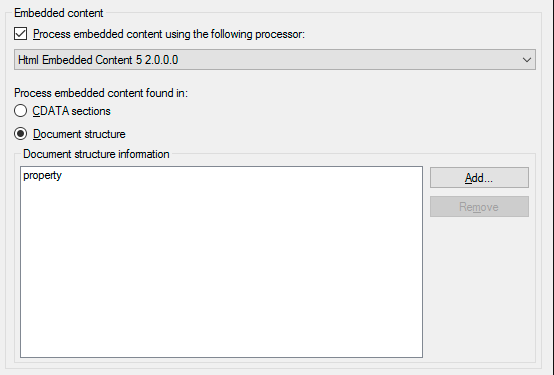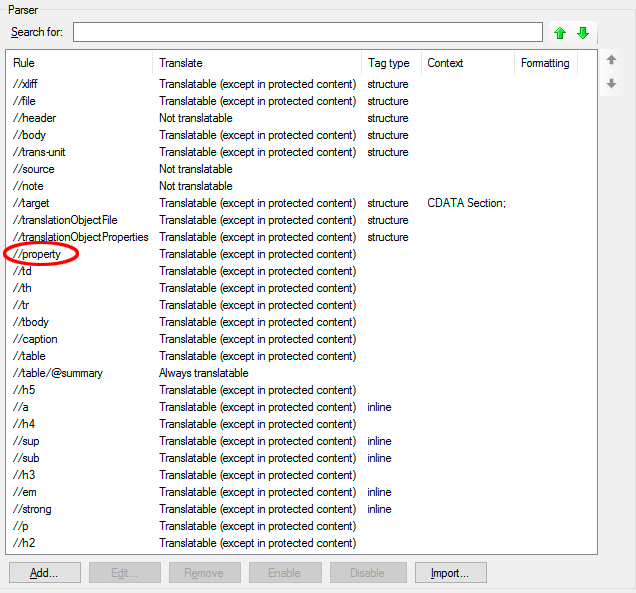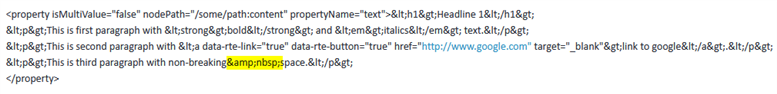Hello everybody!
This is my first post here so I'm apologizing in advance if I write something the way I'm not supposed to.
I have a problem with "SDL Trados Studio 2015 SR2 - 12.2.5099.5" while trying to translate XML with custom created XML file type.
Inside the XML are "property" tags and inside every "property" tag is HTML that has to be translated.
The problem is that HTML has entities that are coded like ">", "<", "&" and so on.
This is an example of one "property" tag:
<property isMultiValue="false" nodePath="/some/path:content" propertyName="text"><h1>Headline 1</h1>
<p>This is first paragraph with <strong>bold</strong> and <em>italics</em> text.</p>
<p>This is second paragraph with <a data-rte-link="true" data-rte-button="true" href="http://www.google.com" target="_blank">link to google</a>.</p>
<p>This is third paragraph with non-breaking&nbsp;space.</p>
</property>
I've managed to set-up custom XML file type the way it converts all ">", "<" and "&" into ">", "<" and "&" (and vice versa, when Trados is saving target file), but I am not able to set it up the way is shows inline tags instead of text.
For example, Editor in Trados Studio is showing "<h1>Headline 1</h1>" which is better than "<h2>Headline 1</h2>" but it would be best if it would recognize <h1> as an inline tag.
It does not have any difference if I tick on "Convert numeric entity references to inline placeholder tags" or not. The results are the same - HTML tags are displayed in plain text form instead of an (inline) tags.
Does anybody know how to solve this problem?
Thank you in advance!
Best regards,
Tom

 Translate
Translate