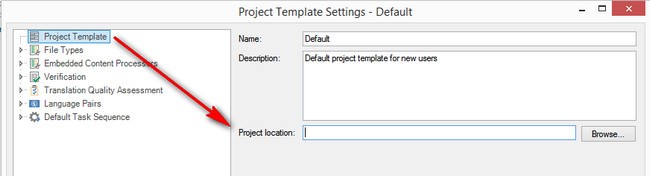Hello,
I work with Trados since several years and everything went well, since some days ago. I have a long list of projects stored in my project page of Trados, and every day, the new translated works were stored on top of the list. Since some days, the new stored works disappear when I close the computer (all older than a fixed certain date remain stored nonetheless). That is very bad, because some works are longer and take more than one day, so if my computer closes by himself,. I lose all the done work. What can I do?
I already updated Trados and Windows but that does not seem to help.

 Translate
Translate