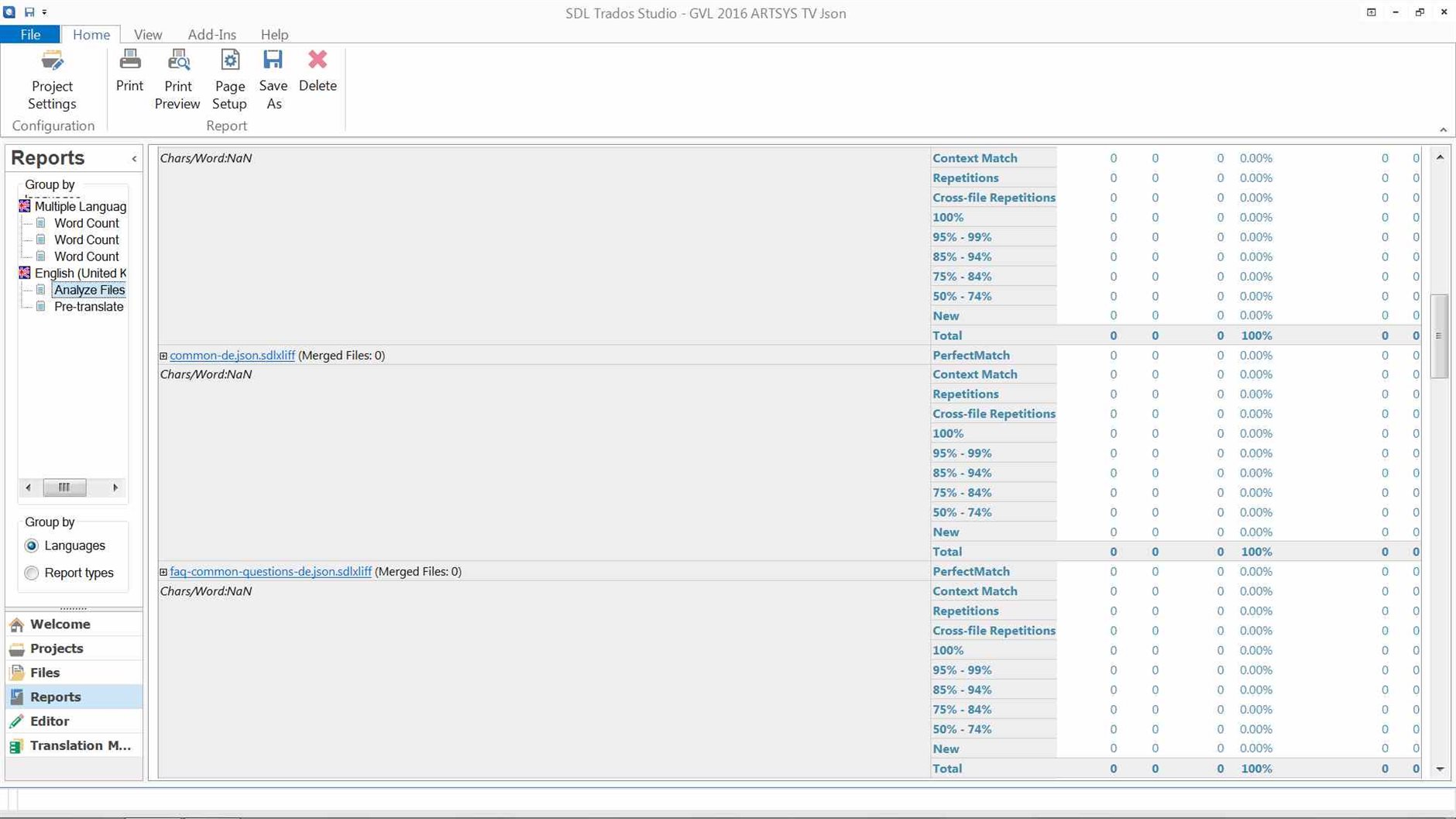I upgraded from SDL Trados Freelance Plus 2014 to 2015. I did this on one laptop which operates windows 10 and one my old one which still operates on Windows 7. The Windows 10 laptop shows me JSON file word count (important as I base my invoice on that) and the Windows 7 laptop doesn't. Any idea why? Thanks.
RWS Community

 Translate
Translate