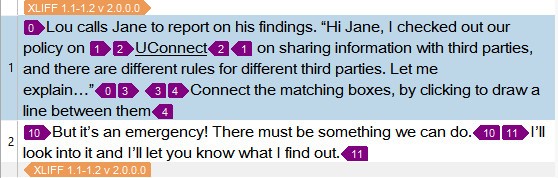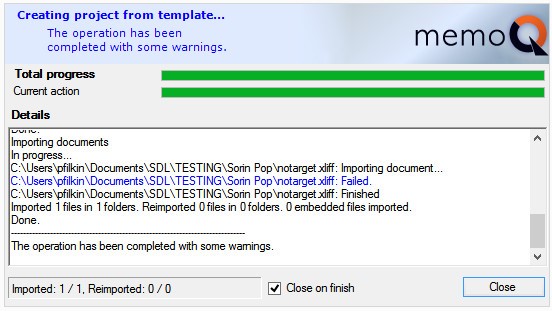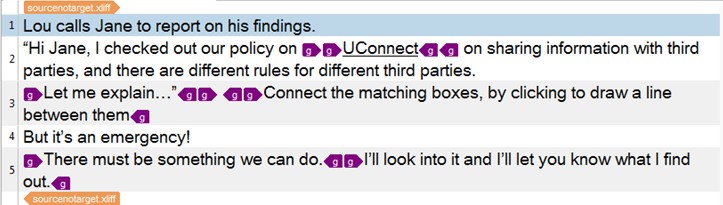Hi,
I'm facing a weird issue with XLF files:
Some sentences are randomly ignored and not imported in the editor.
There's nothing particular in the XLF and I can’t locate the source of that behaviour.
For instance, in the below TU, the sentence "Let me explain…" is not extracted and does not appear in the editor:
<trans-unit approved="no" id="cmpid570645230259159c1764654f_xlfid570645230259159c17646550" xml:space="preserve"> <source xml:lang="en"><g ctype="x-html-p" id="0">Lou calls Jane to report on his findings. “Hi Jane, I checked out our policy on <g ctype="x-html-a" id="1" target='_blank' style='color:black;' href='randomlink.com'><g ctype="underlined" id="2">UConnect</g></g> on sharing information with third parties, and there are different rules for different third parties. Let me explain…”</g><g ctype="x-html-p" id="3"> </g><g ctype="x-html-p" id="4" class='cbinstructiontext'>Connect the matching boxes, by clicking to draw a line between them</g></source> </trans-unit>
Likewise, in the below TU, the sentence "There must be something we can do." is not extracted and does not appear in the editor:
<trans-unit approved="no" id="cmpid570516dd025915e595303c8f_xlfid570516dd025915e595303c90" xml:space="preserve"> <source xml:lang="en"><g ctype="x-html-p" id="0">But it’s an emergency! There must be something we can do.</g><g ctype="x-html-p" id="1">I’ll look into it and I’ll let you know what I find out.</g></source> </trans-unit>
And I've imported the XLF using these settings:
Any idea?
Thanks

 Translate
Translate