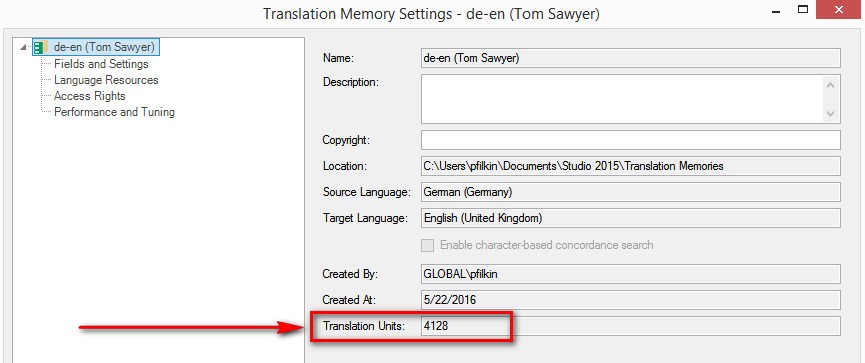Hi all,
I'm aligning documents for the first time in Studio 2014. I go to Translation Memories, click Align, enter the file-based memory and the source/target files, accept all the defaults and click Finish. The file processes, and the message says 992 segments aligned, 665 translations imported to the memory. So far so good.
When the Translation Memories view returns, it displays the contents of the new translation memory I created specially for the alignment. But it only contains 50 segments - what happened to the 992/665 that were supposedly imported during the alignment? I've tried pre-translating my file anyway using this memory, but nothing gets translated (I've already translated the start of it, which includes the 50 segments shown in the TM view, but I can see that many segments have been re-used in my current file and there should be much more overlap).
What am I doing wrong? Can anyone help?
Brent.

 Translate
Translate