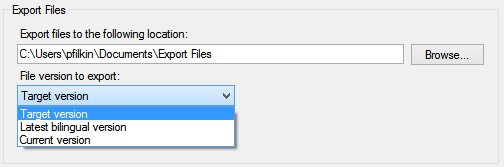Dear SDL Studio 2015 users,
I am about to deliver a project which contains multiple xliff files. When I used Generate Target Translations under Batch Tasks, Studio showed an error for each file with the following message:
Filter definition 'XLIFF 1.1-1.2 v 1.0.0.0 not found or could not be used to construct a generator'.
I asked the other translator whom I worked with on this project to run the same batch task in her Studio 2011, and the error message she got is "sequence contains no elements".
Can someone tell me how do I solve this issue? The client does not have Studio, so I think they need to have the files in xliff format. Would it work if I simply remove the .sdlxliff file extensions for these files?
Thank you big times for your suggestions or solutions!!
Chunyi

 Translate
Translate