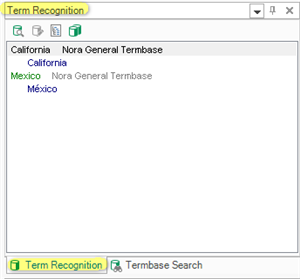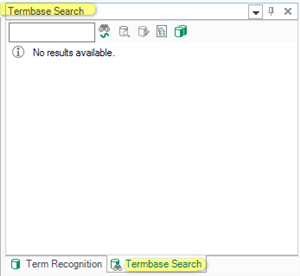Attempting to add a termbase displays the following Information message: "The default termbase has been changed so the languages have been changed. Check that the new languages are correct."
Although I can add termbase(s) to the translation project by clicking 'OK' in the Information dialog and the source text indicates terms are recognized in the termbase (along with the menu option: 'Add new term' to the termbase being available), the Termbase Search window displays: "No termbase open/No results available" for all projects.
I have tried resetting Studio by adding an underscore '_' to the end of the relevant Studio folder names; however, the problem remains unresolved.
Hoping someone can help resolve this critical issue.
Kind regards, Antony

 Translate
Translate