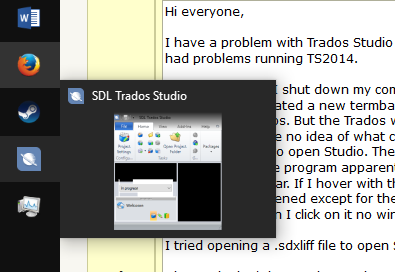Today I opened Studio and Multiterm, created a new termbase then closed the Multiterm window to start working on my project, but the Studio window displayed as the multiterm window. I restarted the computer and tried to open Studio again: it seems to open but I cannot see the real window, only the small version next to the app bar icon.
I don't know if the problem can be caused by the fact that I updated Windows yesterday. (I work on Windows 10 without problems since several months).
Thanks to everyone that can spare some time to help me!
Sara

 Translate
Translate