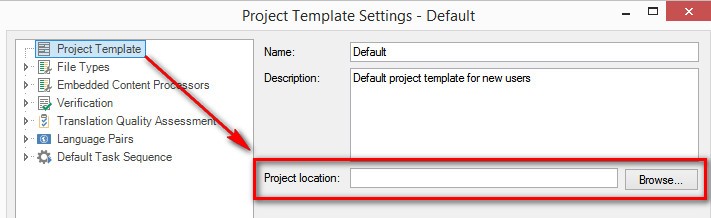I am about to install Studio 2015, and I am wondering if it is possible to choose another location of the "Studio 2015" folder than in the "Documents" folder?
More specifically, I might want to put it in my Dropbox folder for the purpose of automatic backup. I am also considering putting it on a different drive on my computer in order to be able to access it from outside of Windows (since I run Windows in a VirtualBox environment on a Linux computer).
Can this be done - perhaps during installation and setup? And if so, how?
Can it also be done later on?
Thanks in advance for any help!
Marie

 Translate
Translate