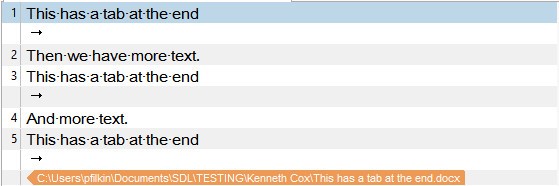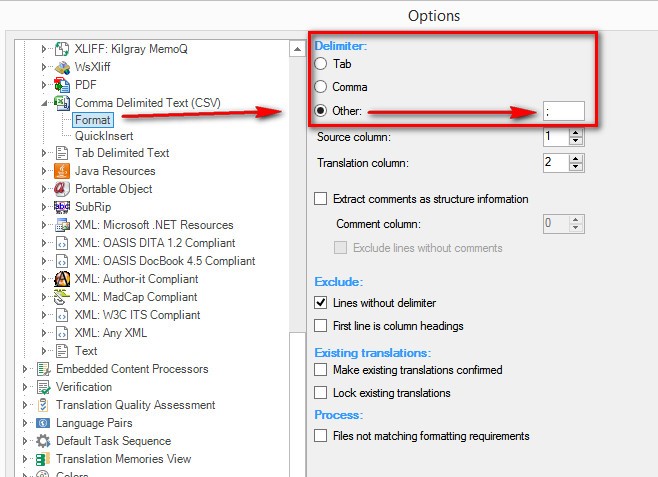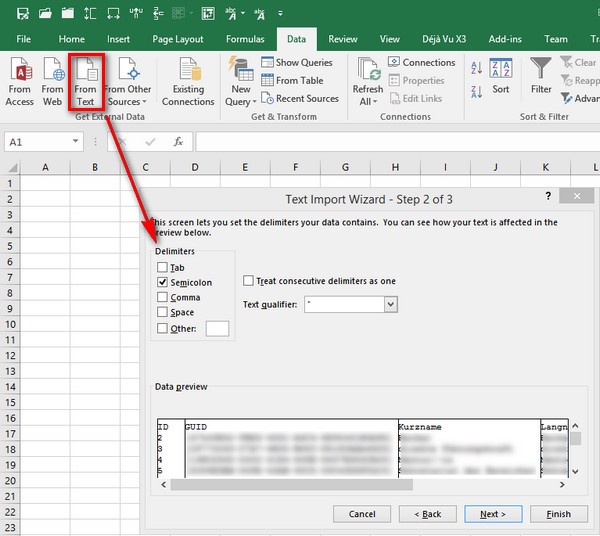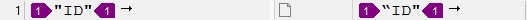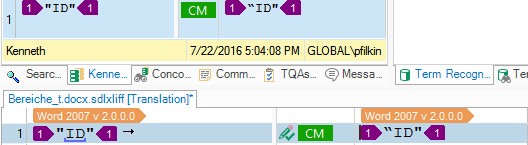In edit mode, when SDL encounters a repeat match of a previous segment with a tab at the end of the segment, it does not insert the tab at the end of the repeat match segment. That's not good. The Verify function picks this up (flags the segments as inconsistent translations), but if you run Verify again after manually correcting the bad segments it happily deletes the terminal tags in the repeat match segments and flags them as inconsistent translations again. That's even worse.
RWS Community

 Translate
Translate