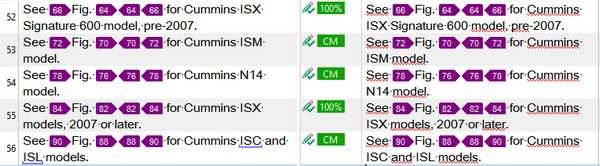Hi all, I use Studio 2015 with SGML documents, and I'm running into a weird problem where the SGML tagging gets messed up somewhere along the line. Below is an image that shows the problem. Notice that the figure references are supposed to have INTXREF tags with the word Figure/Figura and then XREF tags whose attributes point to the actual figure element. That's how they were saved, but somehow the tagging goes awry and the word Figura (only in the target, mind) ends up inside the XREF tags, and I get these little padlock icons to boot. I suspect that this happens during a TM conversion process (I think a contractor was using Studio 2014 when he/she created these TUs, and we here were still on Studio 2011 at the time). Anyone have a clue what happened here, or how to keep it from happening during future TM conversions?
Any enlightenment whatsoever would be appreciated.
Thanks
José

 Translate
Translate