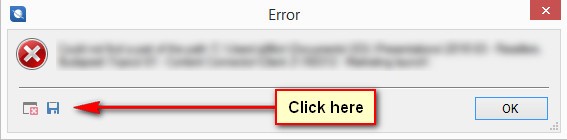Hi
In the past 24 hours I have been unable to convert any PDF files into projects. Trados throws the following error when finishing the project setup: "Failed in Framework.dll". Has anyone else out there experienced the same and, even better, got a solution?
TIA / brgds
Ian

 Translate
Translate