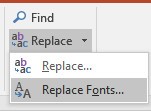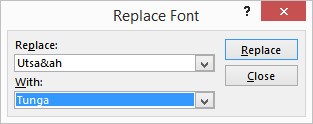Hello,
I am receiving the error "Failure to save target content: "" is an unexpected token. The expected token is ";". Line 1, position 420." So far specifically in PPTX files.
I have done some fairly extensive testing to localize the error and it would seem to be related to a font name with & in its name. Is this possible? Is this a bug that SDL is aware of?
Is there a known workaround? It is not particularly feasible to reformat large PPTX files following target conversion, especially as in order to restore original formatting editing each individual text box is required.
Any input would be helpful, though I have already viewed the two other threads here with a related error.
Thank you!
Heather

 Translate
Translate