Is there a list somewhere of which languages it will support? I am assuming that there is a finite list as I have read somewhere that it will use bilingual dictionaries to work its magic.
Michael
Is there a list somewhere of which languages it will support? I am assuming that there is a finite list as I have read somewhere that it will use bilingual dictionaries to work its magic.
Michael
Paul Filkin | RWS Group
________________________
Design your own training!
You've done the courses and still need to go a little further, or still not clear?
Tell us what you need in our Community Solutions Hub
Speaking of Beta testing, I wouldn't mind giving 2017 a whirl. Never thought I'd say this, but I am actually really starting to like Studio. As you probably know by now, I have used quite a few CAT tools in my time, the most recent of which of course memoQ and CafeTran. However, ever curious, I recently actually started using my copy of Studio, and soon realised it has a couple of great features.
For example, its AutoSuggest system is amazing, especially the way it offers me terms from MT, which in a sense obviates the need for basic, general TBs. Another thing that I like a lot is the fact that I can now actually use the auto-complete system. No matter how hard I try, I simply cannot get the memoQ "predictive typing" system to work at the same time as Dragon. The minute I switch on Dragon, and start typing, memoQ grinds to a halt. Admittedly, the guys at Kilgray did offer to have a look via TeamViewer, but I never had enough time (as I'm always working).
Studio definitely needs a little work in the terminology department, but hopefully you guys will have done a bit of work in that area in the new version. For example, it really should be possible to send terms to at least two different TBs with keyboard shortcuts. It should also be possible to see what TB a term is from in the Term Viewer pane! Not to mention, it should be possible to actually edit terms in the Term Viewer pane, but I assume that this is just a small bug (see: http://www.proz.com/forum/sdl_trados_support/299758-cannot_edit_term_in_studio_2015_sr2.html)
Anyway, can I join the beta testing team?
Michael
PS: I tried to buy one of those support contracts last night, but apparently SDL was asleep. Do you guys actually stop working on the weekend!? ;-)
Hi Michael,
Unknown said:For example, it really should be possible to send terms to at least two different TBs with keyboard shortcuts.
I'd like to see this one too and actually tried to address this via the API with my team but it's not possible. To make this work is going to require quite a bit of work in the core product and I'm pretty sure it's also not there in 2017 yet. I'm confident this will get addressed in a future release but not this one. I know it sounds easy... always is when you mention all the other tools that can do stuff... but usually the problems are quite fundamental otherwise we really would have done it by now!
Unknown said:It should also be possible to see what TB a term is from in the Term Viewer pane!
I'm slightly confused here. You can see this in the term recognition window already, so you mean the preview pane?
Unknown said:it should be possible to actually edit terms in the Term Viewer pane
This of course is possible... I know there are a couple of posts on this but it really isn't a widespread problem. Having said that I did send your problem to our product manager half an hour ago because I don't know how to resolve that one. Hopefully he'll have some good advice for me on Monday and then we can address all the posts on this issue.
Unknown said:Anyway, can I join the beta testing team?
First of all, I'm pleased you have found something you like in our products ;-) But I can't let you into the Beta just yet... actually you might not thank me if I did. It's an early Beta, still not feature complete, and so we have limited the Beta for now to those regulars who test our products year after year. Having said this I'm not against letting you have access to the Beta a little further down the line once it's a bit more stable and feature complete.
The feedback we are seeing already is good, but it's definitely not ready to make it available to more people yet.
Regards
Paul
Paul Filkin | RWS Group
________________________
Design your own training!
You've done the courses and still need to go a little further, or still not clear?
Tell us what you need in our Community Solutions Hub
Hello Michael.
Understood... and yes, this does make sense. The only suggestion I have at the moment would be these:
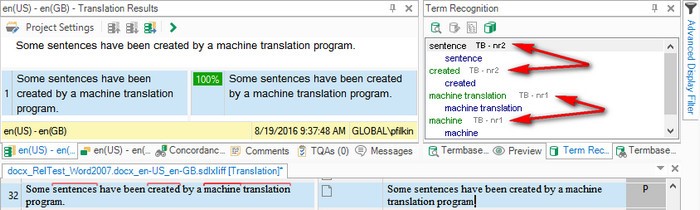
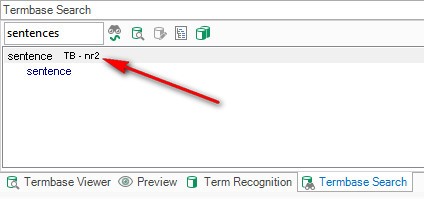
So whilst I still think we should show which one it is, as you do, I'm wondering what the usecase is for finding yourself in the Termbase Viewer without knowing which termbase it is?
Regards
Paul
Paul Filkin | RWS Group
________________________
Design your own training!
You've done the courses and still need to go a little further, or still not clear?
Tell us what you need in our Community Solutions Hub
Hmm, well, since I am new to Studio, none of this might make any sense, but I think one usecase for finding myself in the Termbase Viewer without knowing which termbase it is would be as follows:
There are of course several ways to arrive at a term in the Termbase Viewer.
1. By right clicking on a term in the Term Recognition window, e.g. in which case you would indeed already know which termbase it was in.
2. By searching for it in the Termbase Search window, in which case you would indeed already know which termbase it was in.
3. By manually scrolling through the list of terms in the Termbase Viewer, or typing a letter of the alphabet on your keyboard to auto-jump to certain terms in the Termbase Viewer. In this case, you would have no idea which termbase any given term was in, which is obviously suboptimal given the type of window it is.
Michael
PS: It really should be possible to completely bypass the Termbase Viewer window (i.e. not change focus to it) when adding terms on the fly.
Hmm, well, since I am new to Studio, none of this might make any sense, but I think one usecase for finding myself in the Termbase Viewer without knowing which termbase it is would be as follows:
There are of course several ways to arrive at a term in the Termbase Viewer.
1. By right clicking on a term in the Term Recognition window, e.g. in which case you would indeed already know which termbase it was in.
2. By searching for it in the Termbase Search window, in which case you would indeed already know which termbase it was in.
3. By manually scrolling through the list of terms in the Termbase Viewer, or typing a letter of the alphabet on your keyboard to auto-jump to certain terms in the Termbase Viewer. In this case, you would have no idea which termbase any given term was in, which is obviously suboptimal given the type of window it is.
Michael
PS: It really should be possible to completely bypass the Termbase Viewer window (i.e. not change focus to it) when adding terms on the fly.