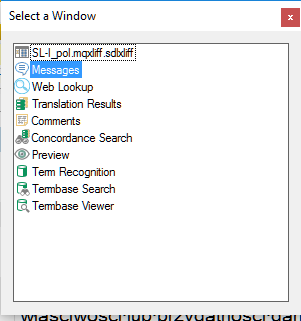I've tried all kinds of shortcuts but I cannot get these two to work:
Term recognition
Termbase viewer
I am looking for some way to change focus to the Termbase viewer and Term recognition pane with a keyboard shortcut, in order to try to recreate the functionality offered in memoQ called AutoPick, which allows you to scroll through termbase matches with your keyboard (to then insert them into your target text, also with a KBS).
Michael

 Translate
Translate