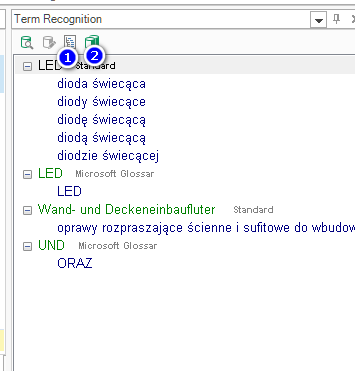I have multiple termbases attached to my current project. I have two questions:
1. How can I see which TB an entry is in, in the Termbase Viewer pane?
2. Is there any way to quickly save term pairs to a specific termbase, rather than merely to the Default one? memoQ has shortcuts to send them to any TB you want. That's overkill, but I would need two: my default, and one other.
Michael

 Translate
Translate