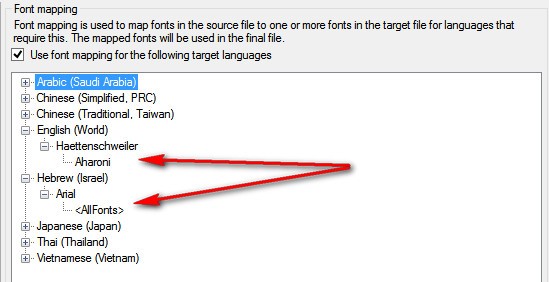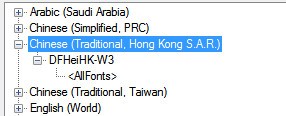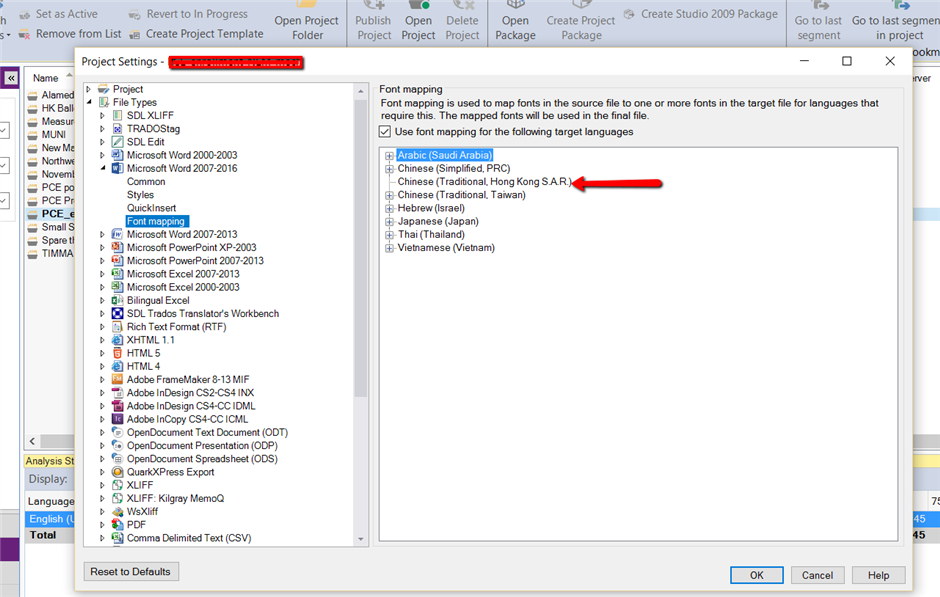Dear Studio 2015 experts,
I can't seem to find the place in Studio where I can specify the target font for a project. The client wants the target Chinese files in a certain font, and they sent me the font to add to Word.
Is it possible for me to add that font to Studio so that I won't need to open each file in Word and manually change the font? I looked under Font Mapping but have no idea how to add the font (DFHeiHK-W3) or if it is even possible to do this in Font Mapping, since the language variant (English to Chinese Hong Kong) is not listed, either.
Thank you so much for your suggestions.
Chunyi

 Translate
Translate