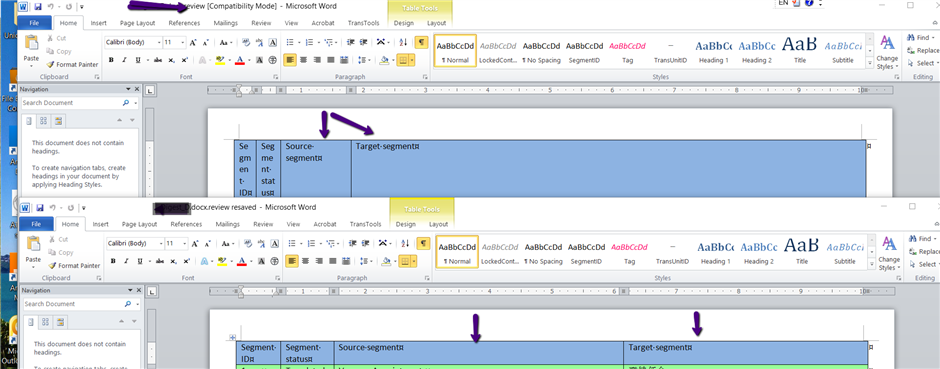Dear Studio 2015 experts,
I am once again working with an editor who does not use Studio, so I am exporting the bilingual files using the function in batch tasks for the editor to work on.
When Studio generates the bilingual file, the default file would be in compatibility mode, which makes the first few columns very narrow including the source text column.
Although I can fix this issue by resaving the bilingual file, I wonder if there is a way to get the column widths correct on first export without manually opening and resaving the bilingual file.
Thank you so much for your suggestions.
Chunyi

 Translate
Translate