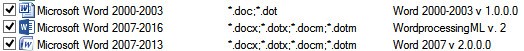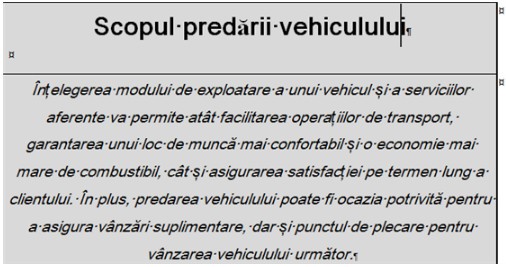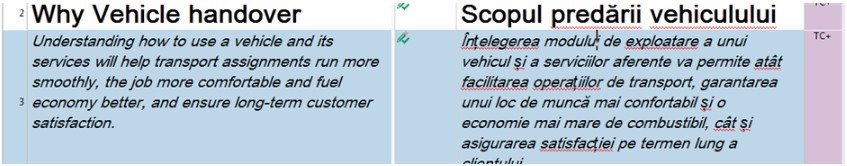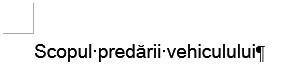Hello,
I have a problem with target files where font changes are applied.
See the example below (Scopul predării) where the Romanian character "ă" appear in a different font in Word (Times New Roman).
The rest of the characters are in Arial Unicode MS (as was in the source)
Is there a way to prevent this from happening
WORD
STUDIO

 Translate
Translate