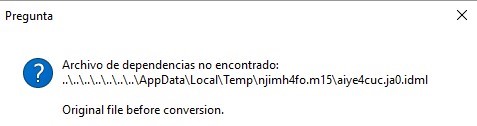Hi!
I have got the next problem...
I started to work with Trados with .indd files. Then the client needs .idml files. At first I had the files on my PC, but the I moved everything to a USB memory, just in case. Since then, I can't "save as" to get the .idml files -- well, I can with some files, but not all. I keep getting the same window (see image below -- it's in Spanish though.)
The project (a 200-pages book) is dued on September 5th and I am starting to panic, because I am to send .idml files back.
Does someone know what is the problem...?
Thanks!

 Translate
Translate