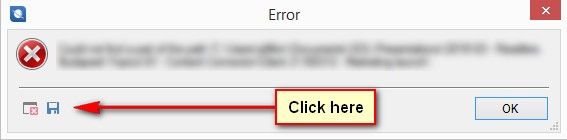I was working yesterday with it and all was fine, but this morning when I started my working day, the software simply refused to run, a long error message appears telling me that there was an issue with: Sdl.TranslationStudio.Api.ProjectManagement.IProjectManagementService'
Since then, I have tried to repair the program, I uninstalled it and installed it again, I did reset it to its basic settings (or at least I tried but the software did not allowed me to do it fully), and I even tried to reset it to default settings to no avail.
You can imagine my state of despair by now. This has been a whole day of fighting against the machine. I did restore my laptop to last week (just in case) and it did not work.
I need to open SDL Trados Studio, what should I try next? Should I update it to 2015? Would that help?
I desperate need of help.

 Translate
Translate