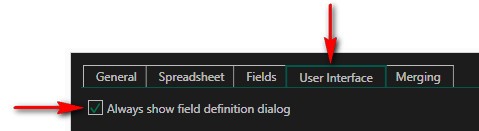I am now working with Studio 2015, the most recent build, under Windows 7 with Service Pack 1. I am unable to integrate an .mdb file at all. I'm able to use it in MultiTerm, but not Studio 2015. The error message I get is: Value cannot be null. Parameter name: key. I used to get this same error with 2014, but was able to work around it by integrating the same file twice, and the second time it would always have a name, then uncheck the one with no name. But now in 2015 I'm not even shown this screen, it just automatically goes to this error message. As I only have a few days left with my trial license before switching away from 2014 altogether, I sure hope I can get this problem solved! Server-based terminology works just fine. My agency tech person said I should ask here as she has no more possible solutions for me.

 Translate
Translate