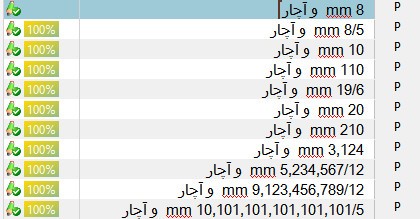I have a file containing many segments like these:
Spanner 8 mm
Spanner 8.5 mm
Spanner 10 mm
The problem is when I translate them into Farsi, the numbers are not localized automatically. It seems Trados treats the number and "mm" as one unit (there is the blue line under the number and mm). So when I translate the first line containing 8, I still get 8 in the second line, which I should overwrite manually and change to 8.5 and so on. Same problem happens when I choose Arabic (like Persian is RTL and shares the same script) as the target text. If I type in English, auto-localization is done properly and all the units are translated automatically at once with the correct numbers.
I turned off and on the settings for auto-localization and number/measurement unit in project and memory settings but didn't help. I worked on the file in MemoQ and everything worked fine. Other client-specific software I work with update numbers automatically.
I had to do and deliver the project in a rush a while ago and thought there was a problem with the source file or the client's TM but it seems it is something Trados 2014 can't handle properly . I don't remember having this problem with Trados 2006. Another related problem was that there were many such units in the text but Trados treated them as repetitions and there was almost no fuzzy match in the analysis while Trados showed fuzzy match percentage for them in the Editor :(
Hope someone can help. Can't afford to switch to another CAT tool for this issue.
Thanks

 Translate
Translate