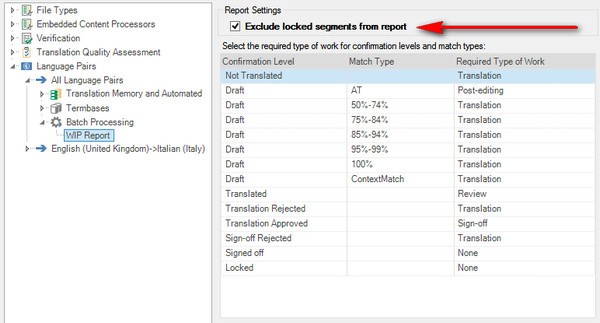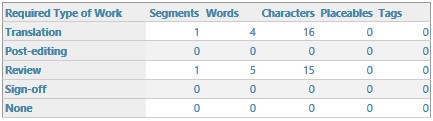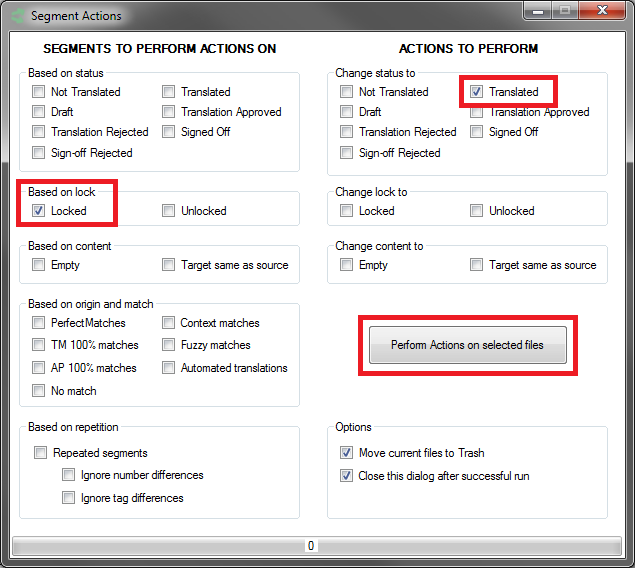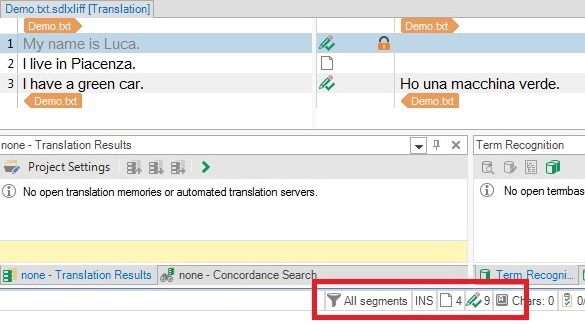Hi, I have same doubts about how info are shown if the project contains locked segments.
Take a look at the screenshots here attached:
The highlighted info is wrong... In theory, it should be right because the 'not translated' words are more or less the 60% of the file. But what I would like to see actually is the exact number of words that I have to translate, that is to say only 1 segment in this case.
The next screenshot has the same problem and also in this case you've a misleading information.
Also using the 'Confirmation statistics layout' (or the others) you read an misleading information
So, what I would really like is a new icon, close to ‘not translated’ icon, that counts locked words/segments and that in the layouts reads the appropriate number of words to be translated, without considering the locked segments.
What do you think? Does it make sense?
kind regards,
Luca

 Translate
Translate