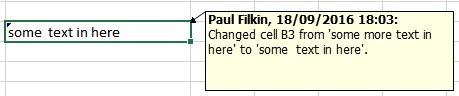I have some Excel files where I need to work in just one column, which I can do by hiding the other columns, and show the tracked changes in the target document.
I have edited the files with tracked changes on and can see the tracked changes in the Editor View in Studio. But when I Save As all the tracked changes have disappeared. Is there a way to show the tracked changes made in Studio in the target file?
Ben
RWS Community

 Translate
Translate