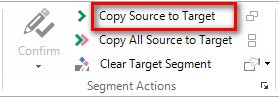Dear all,
Since Trados lets us now select multiple segments with just the keyboard (thanks for your excellent post, Paul), I wanted to ask you whether it's actually possible to copy the source text to the target text after you have filtered the text. For example, let's say you filter by all-number only segments and you want to copy all numbers from the source segments to the target segments. I know I can do it with the mouse, clicking the first and last one and then pressing CTRL + INS, but... can I do this with a shortcut?
When I select all segments in the target text, the way i do it to change many translation status at once, when I press CTRL + INS the software only inserts the source from one segment, whereas if I press copy all source, it does copy all source and not those segments (I had to undo many segments afterwards when trying this). Sooo, is there a shortcut to copy the source from selected cells (all the ones with a certain filter, in this case).
Thanks for any info!

 Translate
Translate