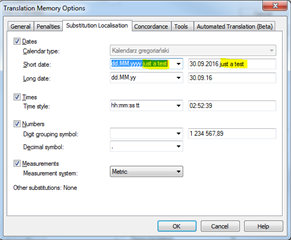Hi there,
I wonder if someone sees this as a feature lost in Studio, meaning that in Trados 2007, users were allowed to enter any customized mask to handle dates, times... in Auto-Substitution (auto-localization).
This was a great feature since you were not stick to OS default date/time formats if you want set your own specific format when pre-translating your files.
However, in Studio we have come across the following issue. We have clients which use custom date formats, which in some cases, do not match the formatting available in Studio (Windows Regional Settings). I have seen some workarounds for these but so far none of them are as flexible or suitable as they were in Trados 2007. So far these are the workarounds we found and tried, but we are not happy with any of them:
- Customize your regional settings dates. It seems that Studio picks dates masks from your Windows Regional Settings, so if ever decide to make any customization, you shall see also see these become available in Studio. Though this might well be a valid workaround for a freelance, this will not work for an LSP that has to deal with multiple languages combinations, basically because this is a user setting and if files need to be processed by different users, then you will need to replicate these settings for all of them.
- Use Regex Match Auto-suggest. This is great tool, but again, in this case it does not do the trick for us. Mainly because autosuggest works only in interactive translation mode, so even if we spend some time customizing the tool, it will not help since it does not work when pre-translating files.
I wonder if someone else might also come across these issue, so I just wanted to bring this up to see if anyone has found a valid workaround to deal with custom date formats when pre-translating your files with Studio.
So, what would you recommend here?
Kind Regards,
Jose

 Translate
Translate