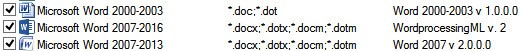Hi
I have a 100 page document all translated but when I try to save as I get this error message bookmarkstart id=*114*name=_ Ref44183731.... and if I run the tag verifier I still can't locate the issue Can anyone help with this or can anyone tell me how to locate that tag?
Many thanks

 Translate
Translate