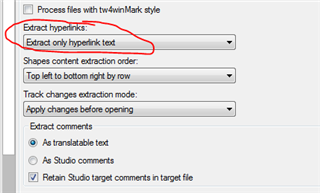I use Studio 2015 freelance, and I have created a single file project, original format pdf. When saving target I get the following error message: Failed to save target content: Name cannot begin with the '<' character, hexadecimal value.
I tried the fixes suggested here:
http://kb.sdl.com/?portalid=23&articleid=6797#tab:homeTab:crumb:7:artId:6797.
Unfortunately none of these seem to work for me (apparently this problem should not exist in Studio 2015).
Any suggestions? Deadline monday morning.
Thank you for any suggestions!
Pia

 Translate
Translate