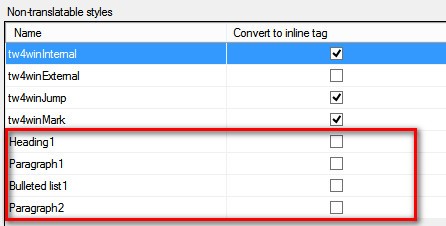Dear community members,
The MS Word file types offer the possibility to define styles which should not be translated. I have added in the list a style called "DoNotTranslate". If this is style is applied to some text in a document, this portion is indeed not displayed in the Editor and not taken into account for the Word count (at least in SDL WorldServer).
My question is the following. Let's say I have a document with the following structure:
Heading1
Paragraph1
Bulleted list1
Paragraph2
Heading2
Paragraph3
Paragraph4
Where Heading, Paragraph and Bulleted list have their own style applying a specific formatting.
My "DoNotTranslate" style applies the same formatting as the Paragraph style.
Now, I only want to translate:
Heading2
Paragraph3
Paragraph4
So I apply the style "DoNoTranslate" to the following sections:
Heading1
Paragraph1
Bulleted list1
Paragraph2
Which will automatically exclude them from the translation and Word account.
But applying the "DoNotTranslate" style has changed the formatting of my heading and my bulleted list and applied the formatting of the "DoNotTranslate".
My question is now: is it possible to apply a style a portion of a Word document without changing the underlying formatting? How should the style be configured?
Was anyone ever confronted to this situation?
Thanks in advance for your advices and replies.
Regards,
Laurent
RWS Community

 Translate
Translate