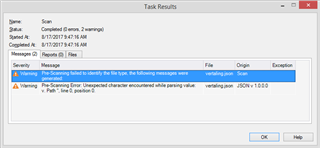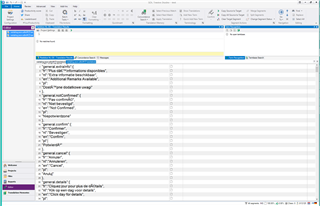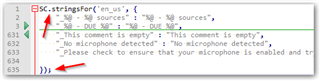Does anyone have experience how to handle best json-format in Studio? Is there a appropriated filter somewhere out here? We got this format in a csv which we had to modify severely in order to get it in Studio. Thanks in advance for your hints!
Martha Ebermann

 Translate
Translate