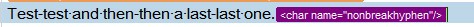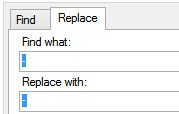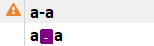Hi everybody, as the title says, I need to find and replace many simple hyphens with non-breaking hyphens in Trados 2015.
If I simply copy and paste a non-breaking hyphen tag in the search and replace window, trados converts it (very smartly) in a normal hyphen.
Could you please inform me if there is a solution to this problem?
Thank you very much,
Bruno
RWS Community

 Translate
Translate