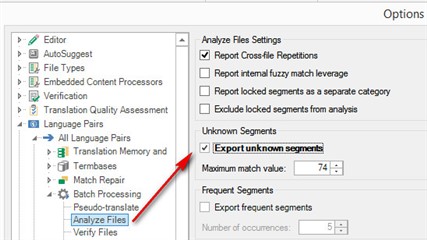In my settings I haven't selected 'Look up segments in MT even if a TM match has been found' but it does so anyways; so every time I open a segment to change a word or correct a typo, or even just to run the memory through the file, it queries the MT engine - I blew through 100,000 characters of the 400,000 allotted in under 3 hours.

 Translate
Translate