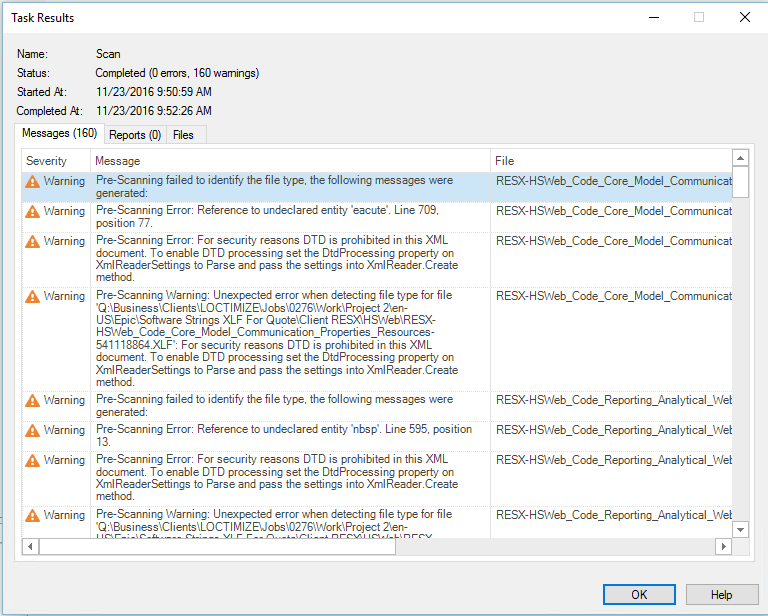When trying to prepare a huge project with over 2,000 files I get this error message:
TBH I do not really understand what it is all about. This error appears also, if I switch off the validation in the XML file type. How can I process the customer files now? 40 files are affected :(
_________________________________________________________
When asking for help here, please be as accurate as possible. Please always remember to give the exact version of product used and all possible error messages received. The better you describe your problem, the better help you will get.
Want to learn more about Trados Studio? Visit the Community Hub. Have a good idea to make Trados Studio better? Publish it here.

 Translate
Translate