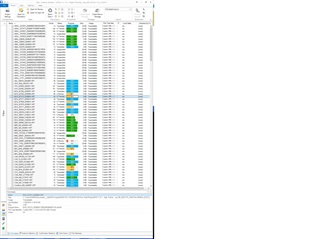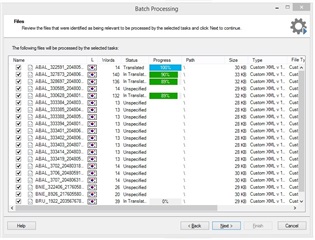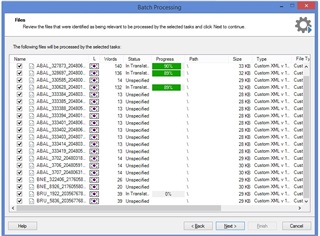Hi, everybody.
I have a project consisting of 290 files, as shown in the picture.
I want to (1) export for bilingual review, (2) analyze and (3) verify (with already installed QA profile).
When I right-click on the project, select "batch tasks", and "Export for bilingual review", (or Home>Batch Tasks > Export for bilingual review in the menu bar), it shows the file selection dialog box as shown.
As you can see, it seems weird because the scroll bar at the right is almost full. Actually, when I scroll it down to the bottom, it looks like this.
That's it. It shows one more file only. So, this dialog shows only 21 files and I can select only 21 files among the 290 files.
Running anyway results in 21 bilingual Word files.
The same happens when I "analyze" and "verify" the project. I can select only 21 files and the resulting report has only 21 files' result.
I have an active license for SDL Trados Studio 2015 Freelance.
Anybody, please help me. This is a very urgent project to deliver.
Thanks,
Sun Min

 Translate
Translate