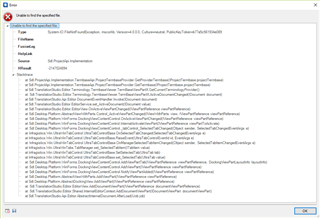Hi, when trying to open this particular project (which I created myself using Studio 2017), I get the following "Unable to find the specified file" warning:
I tried resetting the projects file
("Rename your projects.xml file to projects.xml_old or something similar. Then restart Studio. You can find this file here:
c:\Users\[USERNAME]\Documents\Studio 2017\Projects\projects.xml"),
but the problem did not resolve. I cannot use the Find nor the "Save Target as" commands. Would you have any other suggestions how to solve this?
Thanks and kind regards,
Christiane

 Translate
Translate