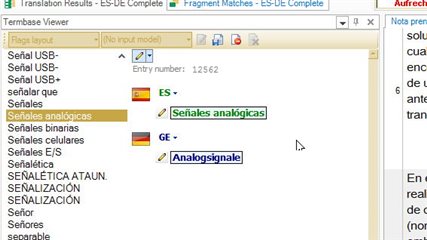Hi,
When I want to edit a MT entry in Studio by right-clicking on the term in the little termbase window and selecting "View term details", the editing window opens in the left lower corner of Studio and I can change the entry but can't SAVE it! In Studio 2011 it saved with F12, in 2014 it was Ctrl+F12. In 2017, it's still Ctrl+F12 but Studio ignores that step and the editing window stays open without saving the changes.
Obviously, if I close that window by clicking on the "x" in the right upper corner, next time I open a DIFFERENT term to edit, Studio displays the SAME term as before!
I suppose, this has to do with Java since I had the same problem with 2011 and 2014 and the problem was Java, thus, can anyone tell me the Java settings with 2017 to make this work? I use this feature really very often and also the new feature of 2017 to introduce a fragment match into the termbase doesn't work with this error!
Thanks to everybody in advance,
Markus

 Translate
Translate