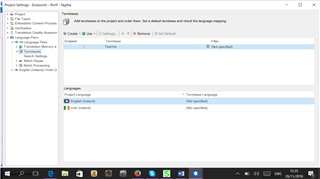Hi. I need help with an issue. When I select a termbase in a project there are no laguages available in the dropdown menu to select as default languages and therefore term recognition will not open the termbase. Sorry is this question has been answered elsewhere but I could not find it in the forum.
I also have a second issue - when I try to highlight a word/words in the source text to perform a concordance search I get an error message as soon as I left click.
I would be most grateful for any advice regarding these 2 problems.
Screen captures of errors:

 Translate
Translate