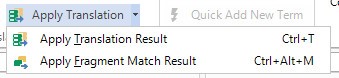The new match repair feature in Studio 2017 is great. However, sometimes the repair is completely wrong and I need to transfer a high fuzzy match straight from the Translation Results to the Editor window, without the repairs.
I can't find how to do this.
In shortcut options, I found "Apply translation" and "Apply translation result". The second is the straightforward Ctrl+T. What makes it different from "Apply translation"? I was hoping it might transfer the result unrepaired, but it doesn't :(

 Translate
Translate