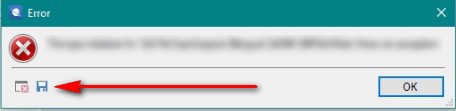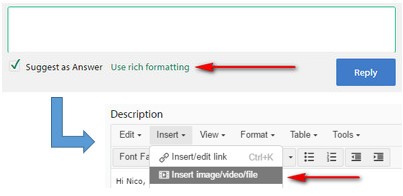I am getting the error message "object reference not set to an instance of an object" whenever I try to open ANY files from MS Word (2010), including those I previously translated in Studio 2015, as "translate single file" in Studio 2017. I read all related messages on this forum, and none of the solutions seem to help. It is NOT an antivirus problem, sorry. I also ran a repair on Studio 2017 with no results. Word is still the most used program for my source and target files, so this is very upsetting. Please help, thank you.

 Translate
Translate