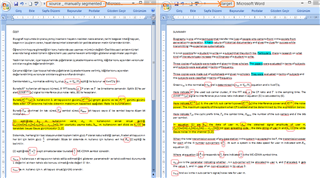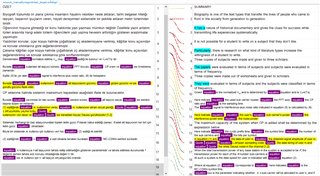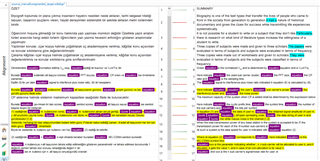Hi Community,
I have a few questions related with alignment function of Trados SDL 2017. But better and safer to ask question one by one to get clear and straightforward answers also for the question title to be more useful focused on each of the matter...
Let's assume that I have a document at hand that I have segmented that manually with my own initiative. Then I translated this file and acquired the target as well. Now I have two documents: "manually segmented source" and the "translated target".
Below is the image of the mentioned files:
Please note these two points:
- a) In the first 4 sentence the translator translated the sentence as two different sentence from Turkish to English with her own initiative, and there maybe some cases like that in any other language pairs also, one-to-many (like our sample) or many-to-one (two sentences are translated as one sentence) for a better meaning and expression. This is not very common but not strange either. I highlighted blue color to draw attention for the second sentence.
- b) There are some equations, mathematical expressions and special characters which are expressed by tags when they are opened as sdlxliff files in SDL. I put a red rectangle to point the places I mean on the image. The existence of these equations is the main reason that ı cannot either copy the table into Excel and use the Bilingual Excel filter, or use a tab delimited format. Because the tags, equations, mathematical expressions, special characters out of alphabet are getting lost with these methods. So I have to handle all of the process with word files to preserve the original format.
Now I want to align them and obtain the TM by using the alignment function of SDL. I made the alignment and below is the image of how it looks:
But it is a big disappointment for me to deal with it, and also each time takes a long time just to find the correct source - target with a long distance going up and down by fighting the confusing and distracting long ropes!!!
Whereas I would definitely prefer it to happen like this below:
I only wanted to have ONE-TO-ONE correspondence for each of the single lines like above. I mean I want to ignore all of the language rules determined by language resources and sub options of them (abbreviations, segmentation rules, ...etc) that belongs to the used TM. I just want a alignment only for each of the line ONE-TO-ONE correspondence for each of the single lines from top to bottom deliberately disregarding any of the language rules.
I will only put a source and a target file to be align and it will align all of the segments and connect them straight forward mechanically one-to-one per ach of the line.
Just like/ As if I use a bilingual excel file to create this TM without losing any tags, equations, mathematical expressions, special characters out of alphabet. I want to ignore all of the language resource rules of the TM. Only one to one connection for source to target is required, not anything more..
Is there any option that I can set to do it possible as above that I wish to have?
Thank you so much!

 Translate
Translate