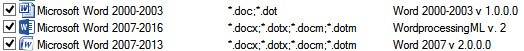I'm a beginner in the use of Trados and I'm now testing a trial version of Studio 2017. My question is about the real time preview, which is not displayed on my pc. The only preview I can see at the moment is a preview obtained, externally from Trados, on my Word 2013. This is not of course a real-time preview where to see my work in progress, but simply a preview of the target file in its native format.
I have understood from this forum that the issue could be due to the installation of my Office 2013 (click-to run instead of MSI installer).On a blog talking about Studio 2015 (signsandsymptomsoftranslation.com/.../) I read that "Real-time preview is now back for all versions of MS Office!" and then that. "The external real-time preview in Word will only work with the new .docx file type."
- Is this latest remark referred to the type of source file I receive from the customer or to the MS Office version installed on my pc (Office 2013)?
The files I receive from the customer are sdlxliff files prepared using SSL Studio 2014 and based on an Office 2010 file format (typically *.docx but of the old type, that is Word 2007 v 2.0.0.0.).
- Is there any possibility I could see the real-time preview having Office 2013 on my pc?
- If I should use Office 2016, could I obtain a real-time preview in Trados or does this possibility only depend on the type of file prepared by the customer?
- For a real-time preview within Studio 2017, is the difference between MSI Installer rather than click-to-run Office installation is still valid for Office 2016 ?
- Furthermore, I don't understand how many types of preview can be displayed and what is an "embedded preview".
Maybe these are too many questions...Thank you for any answer! Even partially.

 Translate
Translate