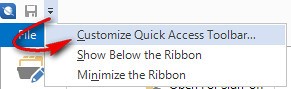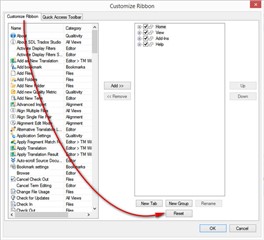Hello-- I just upgraded to Studio 2017 and when working half of the Advanced Tab will briefly flash into view when changing segments, but will not remain visible long enough to access any of the functions (Bookmarks, Insert Symbols, etc.). The only time those functions remain visible and accessible is if the segment I am working on had any input from the translation memory. If I am working on a completely new segment, they will flash and disappear and nothing can get it stay in place long. It does not matter if there is text in those segments or not.

 Translate
Translate