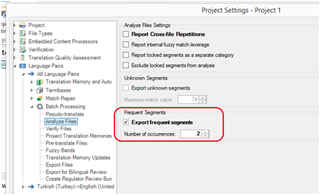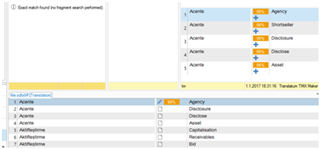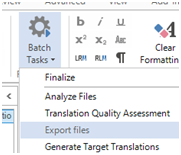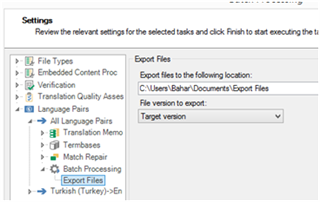Dear Community,
I have a problem with creating Frequent Segments sdlxliff file in Exports Folder in the project folder. o do that I have followed these procedure:
- First I had a TM that has many TU one-to-many case. (One same source many different target.)
- I converted that TM to sdlxliff a file.
- I made the frequent segments check like below:
- And now I created a project with this sdlxliff file and with the TM in the beginning. So in this case the sdlxliff file and its TM in this project have absolutely the same/identical TUs. Only difference is their extension so the file types.
- It looks like this:
- Now, I click on batch task and export files:
- It goes on this screen :
- and unfortunately no export folder appears in my project folder. :(
I have succeeded to create that and seen a few time in the past but I do not know why now, although many times I tried it never comes again now!!
Can you please tell me where is the point I make a mistake??
I have sent the project folder to be a solid place also for you to work on to figure out the problem.. You can make your trials on it..
Thank you so much!
Best Regards,
BaharProject 1.rar

 Translate
Translate