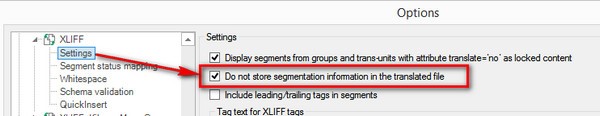Hi all,
I'm using SDL Trados Studio 2009 and I face some issues with the WordPress XLIFF translation file exported from our new website. First of all, XLIFF are not recognized and I have to change the extension to XLF to be recognized while importing files. However it seems that I can change this behaviour in the File Types settings.
My problem is after having importing the XLIFF file (renamed into XLF), translate it and release it, I export it and then import it to my website. When it is imported to the website, all translated texts are doubled. Is there any setting I need to tweak so that the translated files are correctly exported.
I attached two files: the original file from the website and the exported file from Trados after translation.
Thanks for your help!
Regrad,
Nicolas F.

 Translate
Translate