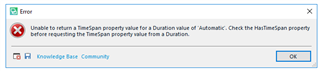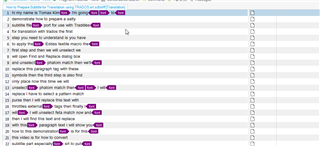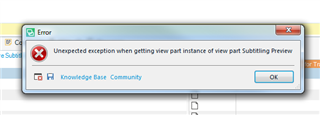

Hello Paul,
i followed the webinar, downloaded the plug-in and followed the steps listed. I do see the new file type and the Subtitling Preview option in the control pannel from the Editor view. However, when I clic on it, I have the error (see capture). I use a simple srt file. Is there something I am doing wrong?
Thank you
Valérie

 Translate
Translate