I have just started using Studio Subtitling plugin and have a question.
Start and/or end times should be editable according to the following article:
https://community.sdl.com/product-groups/translationproductivity/w/customer-experience/4680/studio-subtitling
-------------
Q. Can I edit the Start and/or End times of the subtitle captions from the Subtitling Data control?
A. Yes, editing the time track data of the subtitle is fully supported. This feature permits a linguist to adapt the Start and End times to align better with the translated content.
-------------
However, I cannot edit it probably because Subtitling Data controls is not shown on my Trados as below:

Here is the screenshot in the website above:
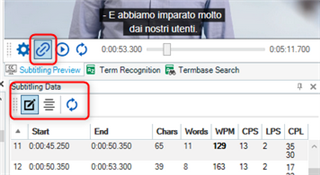
I guess the clip icon should be displayed to edit start and/or end times? Would you please let me know if I miss anything to setup?
Thank you in advance for your help.
Chika
Generated Image Alt-Text
[edited by: Trados AI at 11:01 AM (GMT 0) on 4 Mar 2024]


 Translate
Translate