I noticed that the new built-in filter in Studio (Subtitle formats - Subtitles v1.0.0.0) has trouble processing SRT file if the file extension is in capital letters.
I tested with a copy of the same file, one with .srt extension and the other with .SRT. The first one is processed correctly, while the latter is empty.
It doesn't happen with the external filter (SRT v1.1.6.0)
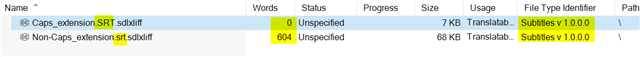
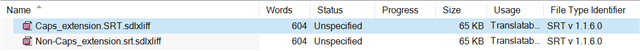
I didn't check mixed case and only tested on SRT format.
Generated Image Alt-Text
[edited by: Trados AI at 11:04 AM (GMT 0) on 4 Mar 2024]


 Translate
Translate


